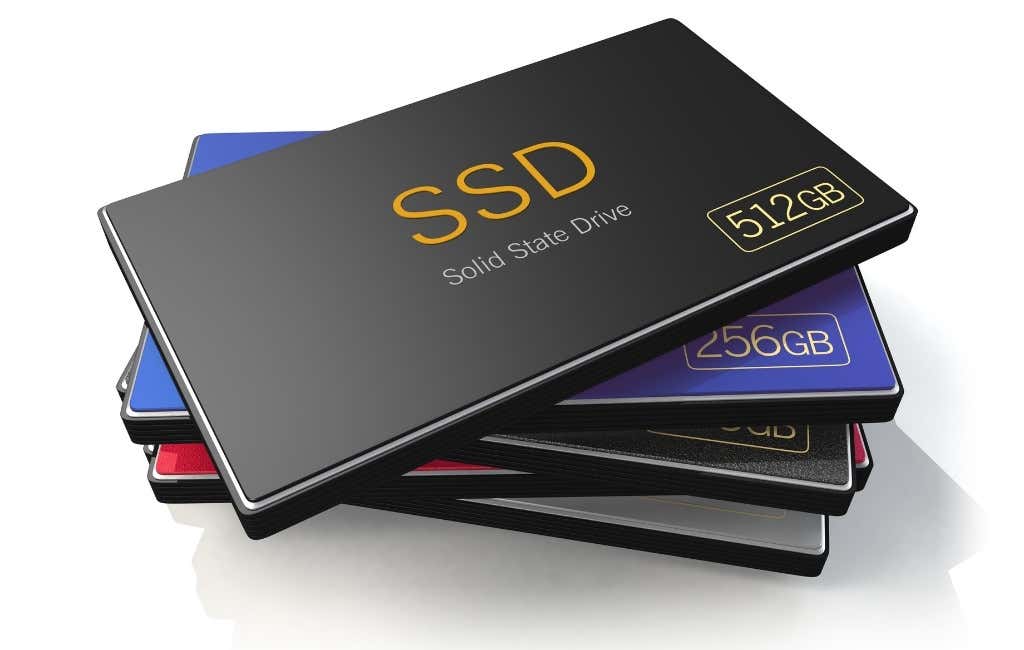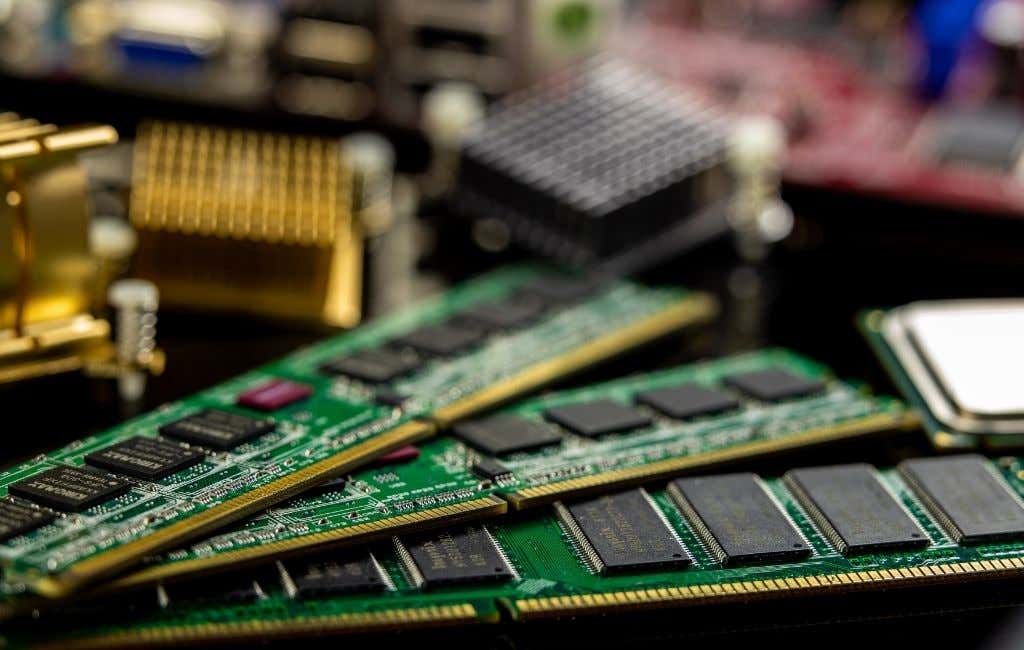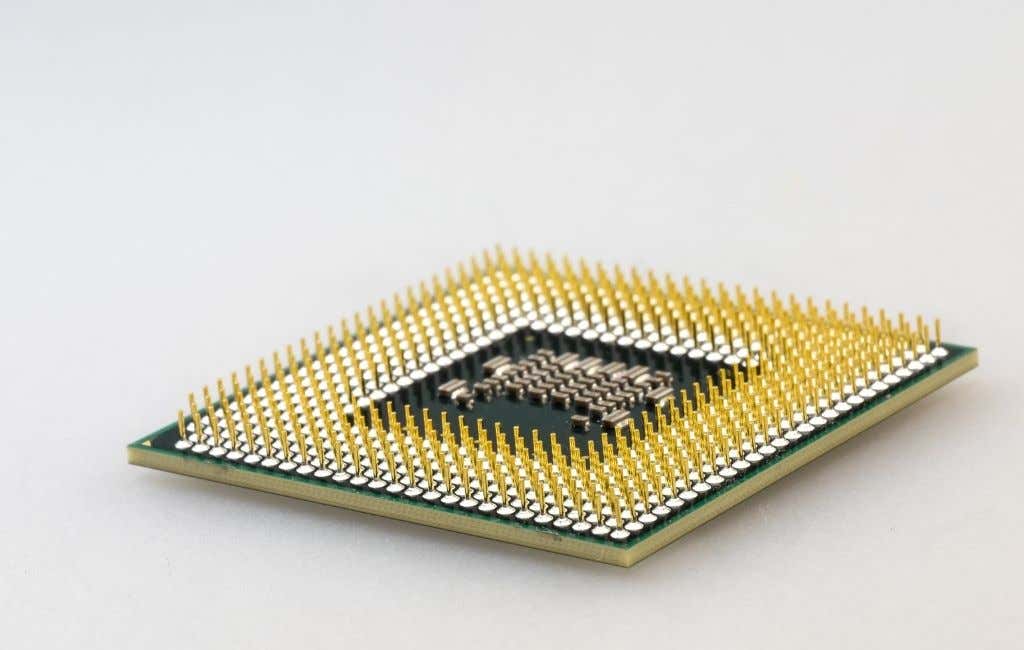Not quite. While system memory is an important component of computer performance, it is just that – a component. There are many other factors that impact computer speed, from the hard drive to even your operating system itself. Any of these can be a bottleneck holding back your computer, in which case a memory upgrade wouldn’t solve anything. But how exactly do these factors interplay with one other? When is it a good idea to get additional RAM? Let’s take a deep dive.
Bottleneck #1: The Hard Drive
When someone complains about slow system performance, what exactly do they mean? Are they talking about problems encountered in running a complex scientific algorithm that pushes the system to the limit? Most likely not. When people speak of their PC running slowly, they usually refer to the load times of programs. Windows taking too much time to boot, applications loading up too slowly, slow websites, that sort of thing. And the root cause of such issues isn’t the Random Access Memory (RAM), but rather it’s often the hard disk drive. It is the slow read/write speeds of the HDD that causes routine functions of the computer to crawl at a snail’s pace. If you have never used a Solid-State Drive (SSD) before, then you wouldn’t believe the difference. Simply switching from a traditional HDD to an SSD provides a massive speed boost to any computer, regardless of its memory capacity. Even if you were to upgrade the system RAM, unless the hard disk drive is fast enough to keep pace with the higher speeds, your PC’s performance will remain unimproved.
Bottleneck #2: Internet Speed
What is the most frequently used application on your computer? Once the answer would have been Microsoft Excel or another offline application. But the soaring popularity of cloud-based apps has drastically altered usage habits. From Google Docs to Onedrive, Facebook to Youtube, you probably spend most of your time online using a web browser. And if you find internet browsing on Chrome to be slower than usual, don’t rush to declare the RAM capacity to be the culprit. The problem might possibly be poor internet connectivity. Apart from the quality of the network itself, it is the Wifi card that decides the speed of your internet connections. For most notebooks, this card comes built into the motherboard itself. If you are using an older PC, consider upgrading the Wifi card first.
So When Do You Need More RAM?
As a rule of thumb, 16GB of RAM is sufficient for the average PC user. Most entry-level laptops come with only 8 GB of RAM, which is fine but not optimal. You will find your PC using hard drive storage to create virtual memory during heavy usage. Such systems usually leave a slot empty, so you can easily install another memory module without disturbing anything. Now, when should you go for more than that? Generally speaking, unless you are a gamer or do much video editing on your system, sixteen gigabytes is enough RAM. You can use the Task Manager to check the RAM usage and determine how much RAM your computer needs. For some uses, such as multitasking or visual programs like Photoshop, there is no upper limit. The more RAM you add, the smoother these applications work, trading memory capacity for a time.
What About the CPU?
There is a common misconception that the CPU clock speed can be a bottleneck for memory performance. While that is indeed theoretically true, in practice your system will rarely run into such situations. Most modern processors are powerful enough to handle the fastest RAM speed without any latency issues. Even during compute-intensive tasks like video editing or gaming, the bulk of the heavy-lifting is carried out by the GPU. The graphics card comes with its own RAM as well, with a memory speed higher than any DDR3 or DDR4 RAM module you could buy. You could use any processor of an Intel lineup and you will get more or less the same performance, with minimal advantages by going for a faster chip. When it comes to everyday performance, things like the hard disk drive and operating system matter more.
Verdict
More RAM doesn’t necessarily make your computer work faster. The bottleneck usually stems from a slow hard disk drive or an outdated Wi-Fi card, preventing the RAM from being utilized to its fullest. Even if you are a gamer, you will see more of an impact by upgrading the GPU than the RAM. The memory is only used to hold the loaded assets; it is the job of the graphics card to actually process them per frame. Adding RAM is a no-brainer when your laptop or desktop computer is sitting at just 8 GB or has a single memory module. In any other scenario, take a good look at your system’s specs to decide on the upgrades it needs.